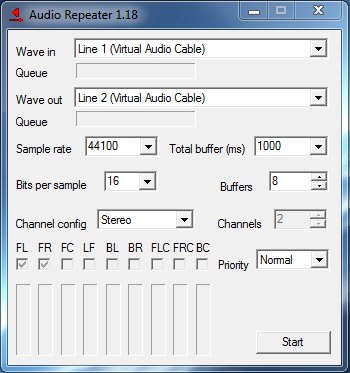Using Virtual Audio Cable and Audio Repeater to play sound or music over ventrillo.
You will need the following programs:
- Virtual Audio Cable http://software.muzychenko.net/eng/vac.htm
- -The trial version is not usable.-
- Driver Signature Enforcement Overrider http://www.ngohq.com/home.php?page=dseo
Installing Virtual Audio Cable
If you're using a 64 bit os then it is necessary to use windows 7's driver testing mode so that virtual audio cable's driver is loaded.
The first step is to install virtual audio cable. Run the setup64.exe by right clicking and running it as an administrator. Install it without changing anything, make sure to "Install this driver software anyway" when it pops up.
Next you need to run the DSEO. The first step is signing the driver. Choose sign a system file and put in C:\Windows\System32\drivers\vrtaucbl.sys then click ok (twice). Next choose enable test mode, click next and hit ok. Now when you restart your computer your virtual audio cable should be enabled. You can check by right clicking on your volume control and then going to recording devices to see if line 1 virtual audio cable shows up. If it doesn't try repeating the dseo process.
If you installed SP1 and the test mode watermark is back on your desktop go to http://deepxw.blogspot.com/2008/12/remove-watermark-v03-build-20081210.html
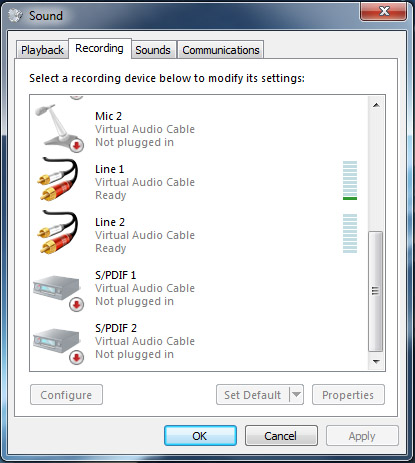
Virtual Audio Cable
Virtual audio cable is pretty much ready to go. The only thing you need to do is set it so there are two audio cables. Open the VAC control panel (start->all programs->virtual audio cable) and choose 2 in the top left corner, then hit "set". Make sure there aren't any programs using the virtual audio cable.
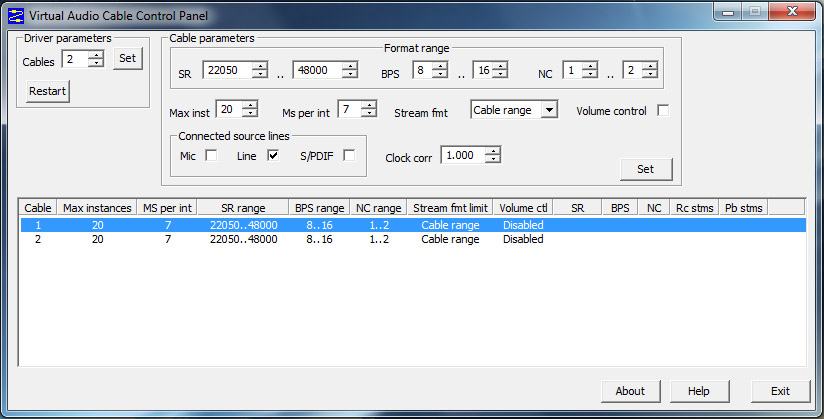
Vent
In vent there are two ways to do this depending on how you need it to work. You could get away with using one audio cable but then you would hear your microphone over your speakers (If you were using an instance of audio repeater to listen to the music or sound that you were playing). If this bugs you, or your teammates, ignore that, go into setup, and set the input device to Line 2.
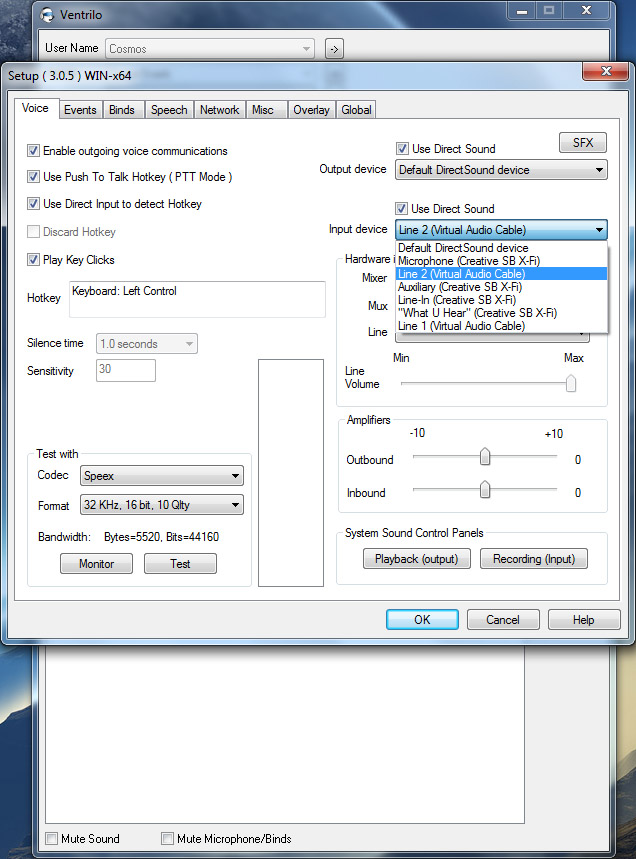
Media Player
Now in windows media player you need to go to tools->options->devices->speakers->properties and set the audio playback device to line 1.
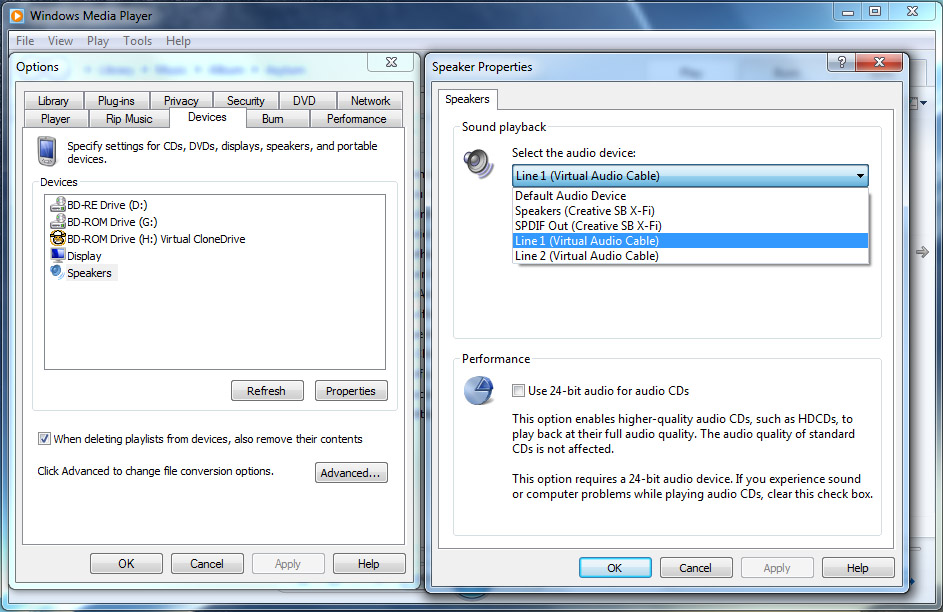
Audio Repeater
Audio repeater is what's gonna bring this all together and get the sound to where it needs to go. Unfortunately you're gonna need to use 3 instances of audio repeater to get your funky, boogy music going in vent.
| 1. | Line 1 -> Line 2 | Bridges media player into your vent input. |
| 2. | Line 1 -> Speakers | Lets you hear whats playing in media player. |
| 3. | Microphone -> Line 2 | Lets you use your microphone on vent. |